Step to customize your Office 2003 installation with the Custom Installation Wizard
Step 1 - The Custom Installation Wizard
Copy the contents of your Microsoft Office 2003 disc to: C:\XPCD\$OEM$\$1\install\Applications\Office2003\
Make sure you enable show of Hidden files and folders via the Folder Options so the CAB files are copied as well (this does not apply to Administrative Installation Points)
Download: Office 2003 Resource Kit Tools
Execute ork.exe to install the Office 2003 Resource Kit Tools. Go to Start > Programs > Microsoft Office Tools > Microsoft Office 2003 Resource Kit Tools and select Custom Installation Wizard.
You'll be presented with the first screen of 22 to go through. It won't take too long to go through, because most of these options can be skipped:
In step 2, choose the MSI file in your Office2003 folder. That would be PROPLUS.msi for Office2003 Professional with Frontpage (and PRO.msi without Frontpage)
Step 3: Create a new MST file
Step 4: Name it Unattended.MST in C:\XPCD\$OEM$\$1\install\Applications\Office2003\
Step 5: Leave Alone, unless you want to specify a different destination directory to install Office 2003 into.
Go through the rest of the steps to customize your Office 2003 installation, and skip sections that you don't understand.
At the end, you are shown your command line to run:
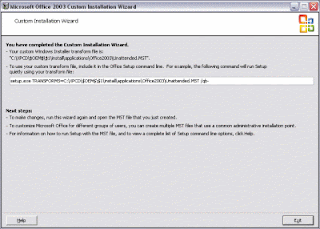
That command will perform a silent installation of Office 2003 using the Unattended.MST file you created in the Custom Installation Wizard to set your customized options. But we don't want to use the exact command shown above as this wouldn't exist when installing from a CD, so we will need to change this when we add it to a batch file:
TRANSFORMS=C:\XPCD\$\$1\install\Applications\Office2003\Unattended.MST /qb-
changed to...
TRANSFORMS=Unattended.MST /qb-
Step 2 - The Office 2003 Batch Command
As you read at the end of the last section, we needed to change the path in the TRANSFORM syntax in order for it to work. Below are the full batch commands you can use, so add these lines to your batch file:
ECHO.
ECHO Installing Office 2003 Professional
ECHO Please wait...
start /wait %systemdrive%\install\Applications\Office2003\setup.exe TRANSFORMS=Unattended.MS
0 comments:
Posting Komentar