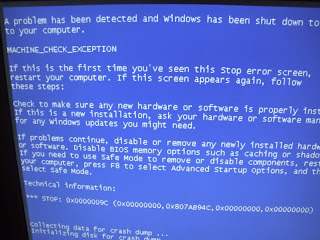
This message problem Blue Screen occurs in Windows XP :
"MACHINE_CHECK_EXCEPTION"
You may receive the following Stop error message in Windows XP :
The following factors may cause this error message:
- System bus errors
- Memory errors that may include parity or Error Correction Code (ECC) problems
- Cache errors in the processor or hardware
- Translation Lookaside Buffers (TLB) errors in the processor
- Other CPU-vendor specific detected hardware problems
- Vendor-specific detected hardware problems
How to fix Problem MACHINE_CHECK_EXCEPTION Blue Screen :
Use the Windows Error Reporting tool
When this error occurs, use the Windows Error Reporting tool. With this tool, you can send the error report directly to Microsoft, and then the tool will report back if a fix or a workaround is available. To use this tool, follow these steps:
- Click Send Error Report when you are prompted to send the error report to Microsoft.
- If a fix or a workaround is available, click More Information after you send the error report to Microsoft. This helps you obtain the fix or information about how To fix the problems.
0 comments:
Posting Komentar