You may confousing for fill in your Google AdSense tax information?, This is a common question raised by many AdSense publishers, especially for non-U.S. resident. In this article, I will show you, the non-U.S. residents, the step-by-step on how to submit AdSense tax information.
1. I assume you are a non U.S. resident, who DO NOT have any U.S. business or U.S. activities.
2. Your website or web server, hosted by 3rd party in U.S, is NOT considered as U.S. business.
3. Google will HOLD your AdSense payment until your tax information is submitted.
To fix this follow this Steps to submitting AdSense tax information
Google AdSense team has an easy-to-use tax information wizard. It takes only a few steps to submit your tax information.
1. Log in to your Google AdSense account. Go to Tax Information in tab My Account.
2. You get two boxes. Ignore the left box. In the right box, under Or, use this wizard to find the correct form: select No and click the Continue >> button.
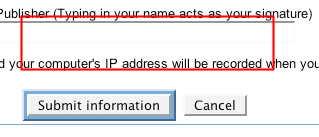
3. Next page, under Do you have U.S. Activities related to your participation in AdSense?, select No (certify no U.S. Activities)
and click the Continue >> button.
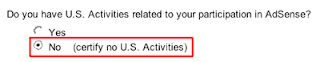
4. Next, you will see a page entitled Certification of No U.S. Activities.. Type in your full name in the text box on the page and click the Submit information button.
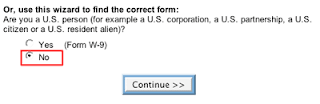
5. Finished good luck
0 comments:
Posting Komentar